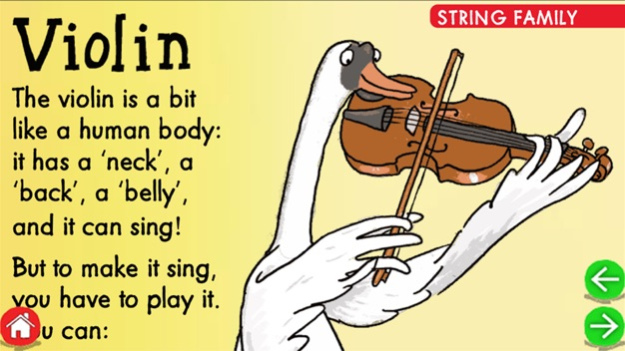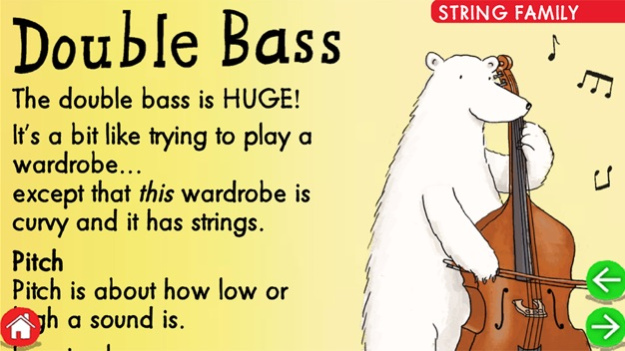My First Classical Music App 1.1
Paid Version
Publisher Description
It’s the perfect introduction to classical music for children aged 4 and above.
Find out where you hear music, who writes it and what all the instruments sound like. Meet the great composers and be wowed by the orchestra.
Tap any words or pictures and hear the text narrated, extracts of music, and dozens of animations and sound effects. The animals can dance, sing and play!
Ideal for children to enjoy alone or together with a parent, this app is bursting with different pieces of music. It will fire the imagination of children and delight parents.
A full album of music includes Grieg’s Peer Gynt, Mozart’s Magic Flute, Williams’s Harry Potter and the Sorcerer’s Stone, Saint-Saëns’s Carnival of the Animals, Holst’s Planets, Stravinsky’s Petrushka, Prokofiev’s Peter and the Wolf and many, many more.
“…a venture that gives the project of introducing children to proper music its biggest boost since Peter and the Wolf.”
The Sunday Times on My First Classical Music Book
- First released on iPad and now available for iPhone and iPod Touch too.
- Based on the hugely successful My First Classical Music Book, published by the world’s largest independent classical record company, Naxos.
- Three main sections: When? Where? / People / Instruments.
- Friendly, engaging narration – tap on any piece of text to hear it.
- Questions and ‘Listen For’ tips from the Music Bird: get more from the music.
- Over 40 different pieces of music featured, in excellent recordings.
- Every instrument in the orchestra is demonstrated.
- Lively, characterful illustrations throughout.
Dec 4, 2017
Version 1.1
This app has been updated by Apple to display the Apple Watch app icon.
Bug fixes and compatibility improvements.
About My First Classical Music App
My First Classical Music App is a paid app for iOS published in the Audio File Players list of apps, part of Audio & Multimedia.
The company that develops My First Classical Music App is Naxos Digital Services Ltd.. The latest version released by its developer is 1.1.
To install My First Classical Music App on your iOS device, just click the green Continue To App button above to start the installation process. The app is listed on our website since 2017-12-04 and was downloaded 9 times. We have already checked if the download link is safe, however for your own protection we recommend that you scan the downloaded app with your antivirus. Your antivirus may detect the My First Classical Music App as malware if the download link is broken.
How to install My First Classical Music App on your iOS device:
- Click on the Continue To App button on our website. This will redirect you to the App Store.
- Once the My First Classical Music App is shown in the iTunes listing of your iOS device, you can start its download and installation. Tap on the GET button to the right of the app to start downloading it.
- If you are not logged-in the iOS appstore app, you'll be prompted for your your Apple ID and/or password.
- After My First Classical Music App is downloaded, you'll see an INSTALL button to the right. Tap on it to start the actual installation of the iOS app.
- Once installation is finished you can tap on the OPEN button to start it. Its icon will also be added to your device home screen.